Palette Onboarding Workflow
Palette offers a product tour to help you get familiar with the console and many of its key components.
Product Tour
Upon a successful sign-in to our platform, we start the onboarding process with a product tour—an introduction to the platform, to familiarize the users with our Palette features.
Start your Palette Experience
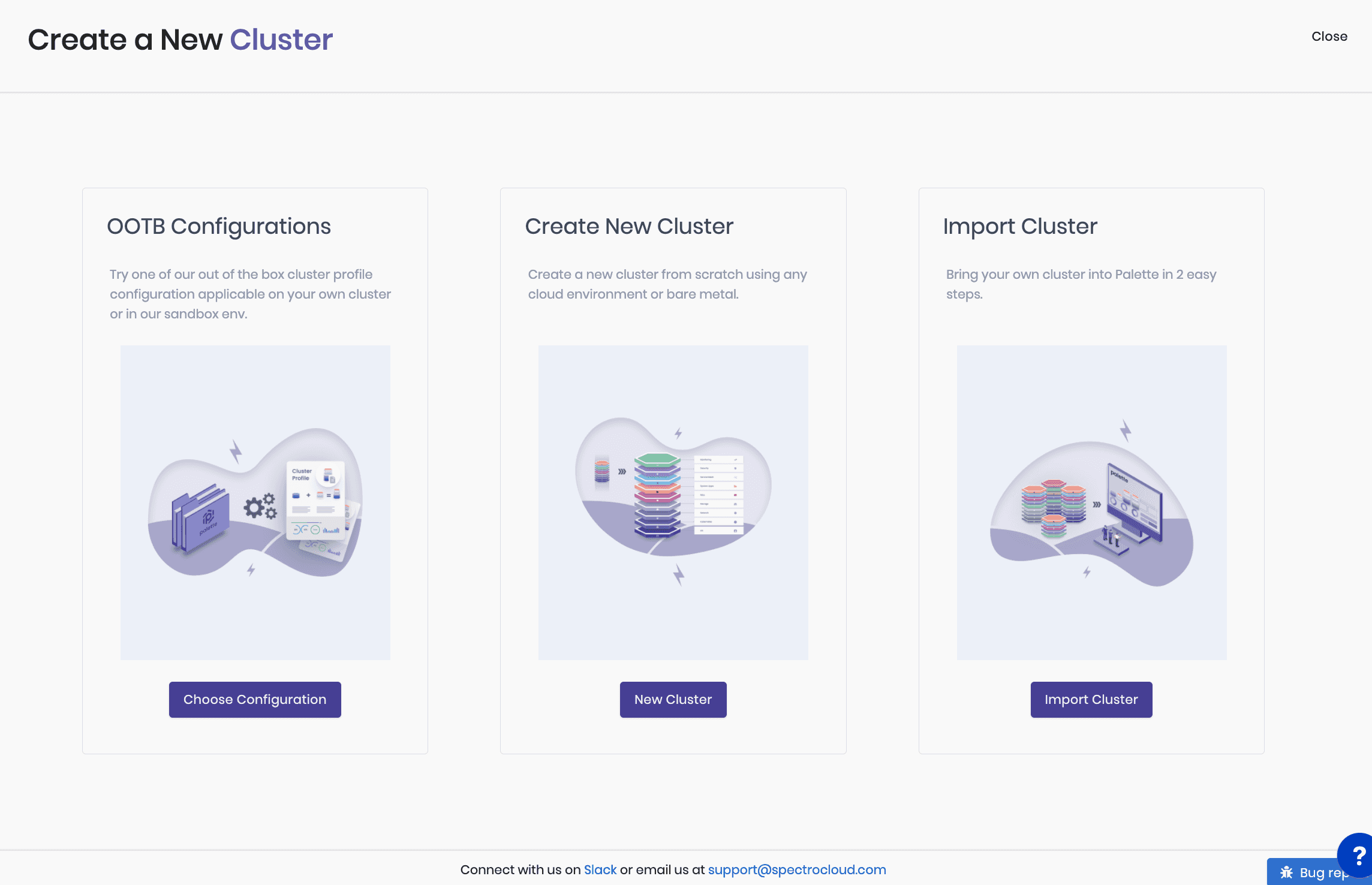
The product tour is followed by a Palette experience session. Here we make sure that our users are guided through a successful deployment pipeline in their first use, instead of them just figuring things out along the way towards cluster creation. The major components of this session are as follows:
Create a new cluster from scratch using any cloud environment or bare metal.
A system-level cluster profile is included for the users to explore the Palette functionalities easier and faster.
- Bring your own cluster into Palette in two easy steps.
Out-of-the-box (OOTB) Configurations:
- Try one of our out-of-the-box cluster profile configurations applicable on your own cluster or in our Palette Virtual Cluster environment.
infoOnce the user experience session is finished, the user will be familiar with Palette's workflow and deployment pipeline. This section of the document is a quick start to the deployment process. The different Palette features and Day-2 operations are detailed in the remainder of this documentation site.
Connect with us
Palette Workflow
Palette requires the creation of a cluster profile before a workload cluster can be created. This is because cluster profiles are templates created with preconfigured layers that define the required dependencies, such as the Operating System (OS) and Kubernetes version for your cluster. The cluster profile is a core component of Palette. You can learn more about cluster profiles by reviewing the Cluster Profiles reference page.