Kubeconfig
A kubeconfig file is a configuration file used to access a Kubernetes cluster. It contains information such as the cluster's API server address, authentication credentials, and cluster-specific settings. The kubeconfig file allows you to authenticate and interact with the cluster using the kubectl CLI or other Kubernetes client tools.
The kubeconfig file is crucial in enabling you and other users to issue kubectl commands against the host cluster. It ensures you have the necessary permissions and access to the cluster's resources. Using the kubeconfig file, you can validate your access to the host cluster and perform various operations, such as deploying applications, managing resources, and monitoring the cluster.
Overall, the kubeconfig file serves as a key component in connecting and interacting with a Kubernetes cluster, providing you with the necessary configuration and credentials to access the cluster's API server.
You can download the kubeconfig file from the cluster details page in Palette. Check out the Access Cluster with CLI guide for steps on how to download your cluster's kubeconfig file and connect to your host cluster with the kubectl CLI.
Kubeconfig Files
Palette exposes two kubeconfig files for each cluster deployed through Palette.
- Kubeconfig - This kubeconfig contains OIDC and Spectro Proxy configurations. The kubeconfig file is available for all users with proper access to the cluster. The kubeconfig file can be used to access the cluster's resources and perform operations on the cluster. Refer to the Kubeconfig Access Permissions section to learn more about access permissions for the kubeconfig file.
- Admin Kubeconfig - The admin kubeconfig is created without OIDC configurations. This file is ideal for those that need to access an intermediate host to access the cluster, such as a jump host. Refer to the Kubeconfig Access Permissions section to learn more about access permissions for the admin kubeconfig file.
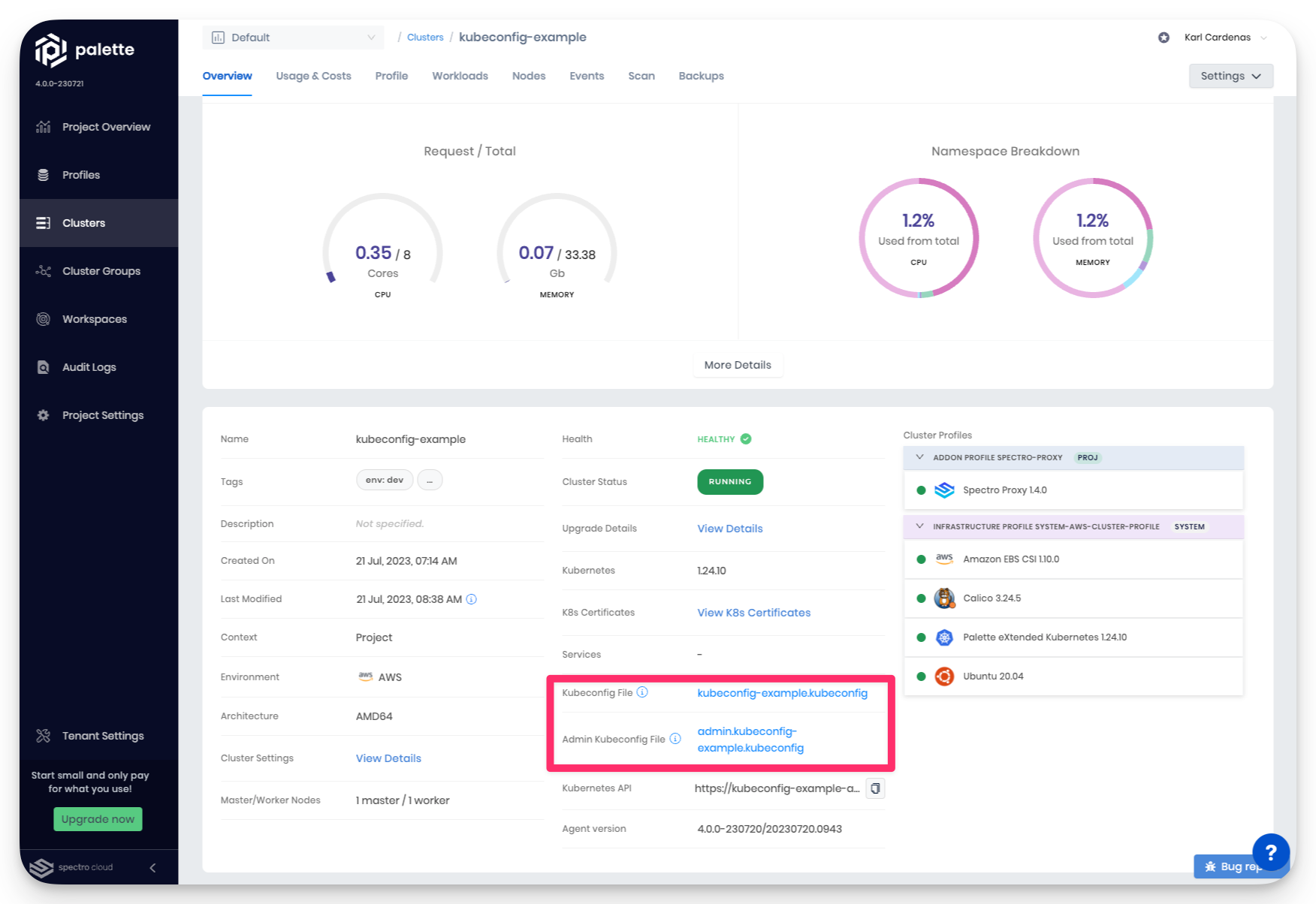
Kubeconfig Access Permissions
Palette exposes kubeconfig files for each cluster deployed through the platform. Depending on the cluster's configuration, the kubeconfig file may contain different configurations, such as the cluster's API server address and authentication credentials.
Your assigned Palette permissions determine which clusters you can access and what operations you can perform on the cluster. The permissions assigned to you in Palette determine if you can download and access the kubeconfig files for a cluster.
As a rule of thumb, users with the Palette role Cluster Admin can access both kubeconfig files for all clusters in the project. Users with lower-level project roles such as the Cluster Editor or the Cluster Viewer may not be able to access the kubeconfig file of the cluster.
Palette has its own RBAC system that is separate from the Kubernetes RBAC system in the host cluster. The permissions assigned to you in Palette determine what operations you can perform on the cluster. The permissions assigned to you in the host cluster through the Kubernetes RBAC system determine what operations you can perform inside the cluster and on its resources. Refer to the Palette Roles and Kubernetes Roles for additional information.
The access you have as a user to the kubeconfig files for a cluster depends on the following factors:
Is OIDC configured for the cluster? OIDC is configured in the Kubernetes pack YAML file of the cluster profile. Refer to the respective Kubernetes distribution on the Packs List page to learn more about OIDC configuration.
cautionWhen enabling OIDC, ensure the parameter
oidc-issuer-urland theclientConfigblock are properly configured in the Kubernetes Pack YAML. Properly configuring both parameters ensures the kubeconfig file is available for all project users. Otherwise, the kubeconfig file will only be available for Cluster Admins or custom roles that have the delete permission for the resource key cluster.
- Is the Spectro Proxy enabled for the cluster?
Use the tables below to help you identify which project role you need to access the kubeconfig file for a cluster.
Cluster Admin
The following table shows the Cluster Admin role or equivalent provides access to both the Kubeconfig file and the Admin Kubeconfig file whether OIDC and the Spectro Proxy are configured or not. If you use a custom Palette resource role instead of the Palette role Cluster Admin, ensure the custom Palette resource role has the delete permissions for the resource key cluster to access both kubeconfig files for a cluster.
| Is OIDC Configured? | Is Spectro Proxy Enabled? | Access to Kubeconfig File | Access to Admin Kubeconfig File |
|---|---|---|---|
| Yes | Yes | ✅ | ✅ |
| No | Yes | ✅ | ✅ |
| Yes | No | ✅ | ✅ |
Non-Cluster Admin
The table shows that lower-level project roles, such as the Cluster Editor or the Cluster Viewer, or custom Palette resource roles that do not have the delete permissions for the resource key cluster may have access to the kubeconfig file.
If a cluster has OIDC and the Spectro Proxy enabled then the kubeconfig file is available. Or, if the cluster has OIDC enabled and the Spectro Proxy disabled, the kubeconfig file is available.
| Is OIDC Configured? | Is Spectro Proxy Enabled? | Access to Kubeconfig File | Access to Admin Kubeconfig File | |
|---|---|---|---|---|
| Yes | Yes | ✅ | ❌ | |
| No | Yes | ❌ | ❌ | |
| Yes | No | ✅ | ❌ |
API Access
Palette exposes two API endpoints that you can use to access the kubeconfig file for a host cluster. The endpoints are:
GET https://api.spectrocloud.com/v1/spectroclusters/{clusterId}/assets/kubeconfigReturns the kubeconfig file for the cluster. The kubeconfig file is returned as a text string. Access to the kubeconfig file is determined by the permissions assigned to you in Palette. For additional information, refer to the Kubeconfig Access Permissions section.
GET https://api.spectrocloud.com/v1/spectroclusters/{clusterId}/assets/adminkubeconfigReturns the admin kubeconfig file for the cluster. The admin kubeconfig file is returned as a text string. Only users with the Palette project role Cluster Admin or with a custom Palette resource role with the resource key cluster and the delete permission can access the admin kubeconfig file for a cluster.