Ubuntu
Ubuntu is an open-source operating system based on the Linux kernel. Developed by Canonical Ltd., Ubuntu is a popular choice for desktops, servers, and cloud environments due to its ease of use, robustness, and versatility.
Boasting a comprehensive package system, Ubuntu provides a wealth of pre-compiled software directly accessible for installation. With its regular release cycle, Ubuntu ensures updated software and security patches, making it a secure and reliable choice for various use cases.
In addition to its stability, Ubuntu's community support, extensive documentation, and commitment to free software principles make it a widely favored choice among Linux distributions.
You can use Ubuntu as the base Operating System (OS) when deploying a host cluster by using the Ubuntu pack when you create a cluster profile. For guidance, review Create an Infrastructure Profile.
Review Maintenance Policy to learn about pack update and deprecation schedules.
Version Supported
- 22.04.x LTS
- 20.04.x LTS
- Deprecated
Prerequisites
- A minimum of 4 CPU and 4GB Memory
- You can use Ubuntu with a supported Kubernetes version. The table lists Kubernetes dependencies.
| Kubernetes Version | Supports Kubernetes |
|---|---|
| 1.26 | ✅ |
| 1.25 | ✅ |
| 1.24 | ❌ |
Parameters
The Ubuntu OS pack has no required parameters.
You can customize the Ubuntu OS pack. The following configuration blocks are available for use within the kubeadmconfig configuration block in the YAML file.
Palette applies a default set of configuration options when deploying Ubuntu. You can override the defaults configurations by using the following parameters but it's not required.
| Field | Description | YAML Type | Required |
|---|---|---|---|
apiServer | Extra settings for the Kube API server control plane component. Refer to Kube API server documentation for available options. | object | No |
controllerManager | Extra settings for the Kubernetes controller manager control plane component. Review the Kubernetes controller manager documentation for more information. | object | No |
scheduler | Extra settings for the Kubernetes scheduler control plane component. Refer to the Kube scheduler documenation for more details. | object | No |
kubeletExtraArgs | Extra arguments for kubelet. Refer to the Kubeadm init documentation for more details. | map | No |
files | Create or specify additional files for the kubeadmconfig. Refer to the Customize Pack section to learn more. | list | No |
preKubeadmCommands | Extra commands to issue before kubeadm starts. | list | No |
postKubeadmCommands | Extra commands to issue after kubeadm starts. | list | No |
imageRepository | The container registry to pull images from. If empty, k8s.gcr.io will be used by default. | string | No |
etcd | Configuration for etcd. This value defaults to a Local (stacked) etcd. You can specify configurations using local etcd configuration files, or you can reference external etcd configurations or Certificate Authorities (CA). | object | No |
dns | Options for the DNS add-on installed in the cluster. Refer to the Customizing DNS Service to learn more. | object | No |
The following code snippet is an example YAML using all the kubeadmconfig parameters listed in the table. The example YAML is only for learning purposes.
kubeadmconfig:
apiServer:
extraArgs:
secure-port: "6443"
anonymous-auth: "true"
insecure-port: "0"
profiling: "false"
disable-admission-plugins: "AlwaysAdmit"
enable-admission-plugins: "AlwaysPullImages,NamespaceLifecycle,ServiceAccount,NodeRestriction,PodSecurityPolicy"
audit-log-path: /var/log/apiserver/audit.log
audit-policy-file: /etc/kubernetes/audit-policy.yaml
audit-log-maxage: "30"
audit-log-maxbackup: "10"
audit-log-maxsize: "100"
authorization-mode: RBAC,Node
tls-cipher-suites: "TLS_ECDHE_ECDSA_WITH_AES_128_GCM_SHA256,TLS_ECDHE_RSA_WITH_AES_128_GCM_SHA256,TLS_ECDHE_ECDSA_WITH_CHACHA20_POLY1305,TLS_ECDHE_RSA_WITH_AES_256_GCM_SHA384,TLS_ECDHE_RSA_WITH_CHACHA20_POLY1305,TLS_ECDHE_ECDSA_WITH_AES_256_GCM_SHA384,TLS_RSA_WITH_AES_256_GCM_SHA384,TLS_RSA_WITH_AES_128_GCM_SHA256"
extraVolumes:
- name: audit-log
hostPath: /var/log/apiserver
mountPath: /var/log/apiserver
pathType: DirectoryOrCreate
- name: audit-policy
hostPath: /etc/kubernetes/audit-policy.yaml
mountPath: /etc/kubernetes/audit-policy.yaml
readOnly: true
pathType: File
controllerManager:
extraArgs:
profiling: "false"
terminated-pod-gc-threshold: "25"
use-service-account-credentials: "true"
feature-gates: "RotateKubeletServerCertificate=true"
scheduler:
extraArgs:
profiling: "false"
dns:
type: CoreDNS
imageRepository: public.ecr.aws/eks-distro/coredns
imageTag: v1.7.0-eks-1-18-1
etcd:
local:
dataDir: /var/lib/etcd
imageRepository: public.ecr.aws/eks-distro/etcd-io
imageTag: v3.4.14-eks-1-18-1
external:
endpoints:
- example.org
caFile: myCa.file
certFile: myCert.file
keyFile: myKey.file
imageRepository: public.ecr.aws/eks-distro/kubernetes
kubeletExtraArgs:
read-only-port : "0"
event-qps: "0"
feature-gates: "RotateKubeletServerCertificate=true"
protect-kernel-defaults: "true"
tls-cipher-suites: "TLS_ECDHE_ECDSA_WITH_AES_128_GCM_SHA256,TLS_ECDHE_RSA_WITH_AES_128_GCM_SHA256,TLS_ECDHE_ECDSA_WITH_CHACHA20_POLY1305,TLS_ECDHE_RSA_WITH_AES_256_GCM_SHA384,TLS_ECDHE_RSA_WITH_CHACHA20_POLY1305,TLS_ECDHE_ECDSA_WITH_AES_256_GCM_SHA384,TLS_RSA_WITH_AES_256_GCM_SHA384,TLS_RSA_WITH_AES_128_GCM_SHA256"
files:
- path: hardening/audit-policy.yaml
targetPath: /etc/kubernetes/audit-policy.yaml
targetOwner: "root:root"
targetPermissions: "0600"
- path: hardening/privileged-psp.yaml
targetPath: /etc/kubernetes/hardening/privileged-psp.yaml
targetOwner: "root:root"
targetPermissions: "0600"
- path: hardening/90-kubelet.conf
targetPath: /etc/sysctl.d/90-kubelet.conf
targetOwner: "root:root"
targetPermissions: "0600"
preKubeadmCommands:
# For enabling 'protect-kernel-defaults' flag to kubelet, kernel parameters changes are required
- 'echo "====> Applying kernel parameters for Kubelet"'
- 'sysctl -p /etc/sysctl.d/90-kubelet.conf'
postKubeadmCommands:
# Apply the privileged PodSecurityPolicy on the first master node ; Otherwise, CNI (and other) pods won't come up
- 'export KUBECONFIG=/etc/kubernetes/admin.conf'
# Sometimes api server takes a little longer to respond. Retry if applying the pod-security-policy manifest fails
- '[ -f "$KUBECONFIG" ] && { echo " ====> Applying PodSecurityPolicy" ; until $(kubectl apply -f /etc/kubernetes/hardening/privileged-psp.yaml > /dev/null ); do echo "Failed to apply PodSecurityPolicies, will retry in 5s" ; sleep 5 ; done ; } || echo "Skipping PodSecurityPolicy for worker nodes"'
Review the parameter documentation before you make changes to the kubeadm configuration. Improper configurations can cause deployment failures.
Palette also supports Ubuntu Pro. Refer to the Ubuntu Pro section below for more details.
Usage
To use the Ubuntu OS pack, add the pack to your cluster profile when you select the OS layer. Refer to the Create an Infrastructure Profile guide to learn more.
Customize Pack
You can customize the Ubuntu OS pack using the available configuration parameters in the YAML file. Use the parameters to customize the Kubernetes install process.
Add Custom Files
You can create custom files that you define in the files section that precedes the preKubeadmCommands and postKubeadmCommands sections. The files are invoked during runtime.
kubeadmconfig:
files:
- targetPath: /usr/local/share/ca-certificates/mycom.crt
targetOwner: "root:root"
targetPermissions: "0644"
content: |
-----BEGIN CERTIFICATE-----
MIICyzCCAbOgAwIBAgIBADANBgkqhkiG9w0BAQsFADAVMRMwEQYDVQQDEwprdWJl
cm5ldGVzMB4XDTIwMDkyMjIzNDMyM1oXDTMwMDkyMDIzNDgyM1owFTETMBEGA1UE
AxMKa3ViZXJuZXRlczCCASIwDQYJKoZIhvcNAQEBBQADggEPADCCAQoCggEBAMdA
nZYs1el/6f9PgV/aO9mzy7MvqaZoFnqO7Qi4LZfYzixLYmMUzi+h8/RLPFIoYLiz
qiDn+P8c9I1uxB6UqGrBt7dkXfjrUZPs0JXEOX9U/6GFXL5C+n3AUlAxNCS5jobN
fbLt7DH3WoT6tLcQefTta2K+9S7zJKcIgLmBlPNDijwcQsbenSwDSlSLkGz8v6N2
7SEYNCV542lbYwn42kbcEq2pzzAaCqa5uEPsR9y+uzUiJpv5tDHUdjbFT8tme3vL
9EdCPODkqtMJtCvz0hqd5SxkfeC2L+ypaiHIxbwbWe7GtliROvz9bClIeGY7gFBK
jZqpLdbBVjo0NZBTJFUCAwEAAaMmMCQwDgYDVR0PAQH/BAQDAgKkMBIGA1UdEwEB
/wQIMAYBAf8CAQAwDQYJKoZIhvcNAQELBQADggEBADIKoE0P+aVJGV9LWGLiOhki
HFv/vPPAQ2MPk02rLjWzCaNrXD7aPPgT/1uDMYMHD36u8rYyf4qPtB8S5REWBM/Y
g8uhnpa/tGsaqO8LOFj6zsInKrsXSbE6YMY6+A8qvv5lPWpJfrcCVEo2zOj7WGoJ
ixi4B3fFNI+wih8/+p4xW+n3fvgqVYHJ3zo8aRLXbXwztp00lXurXUyR8EZxyR+6
b+IDLmHPEGsY9KOZ9VLLPcPhx5FR9njFyXvDKmjUMJJgUpRkmsuU1mCFC+OHhj56
IkLaSJf6z/p2a3YjTxvHNCqFMLbJ2FvJwYCRzsoT2wm2oulnUAMWPI10vdVM+Nc=
-----END CERTIFICATE-----
preKubeadmCommands:
- echo "Executing pre kube admin config commands"
- update-ca-certificates
- 'systemctl restart containerd; sleep 3'
- 'while [ ! -S /var/run/containerd/containerd.sock ]; do echo "Waiting for containerd..."; sleep 1; done'
postKubeadmCommands:
- echo "Executing post kube admin config commands"
In the next example, a configuration file is added to a folder.
kubeadmconfig:
files:
- targetPath: /etc/containerd/config.toml
targetOwner: "root:root"
targetPermissions: "0644"
content: |
version = 2
imports = ["/etc/containerd/conf.d/*.toml"]
[plugins]
[plugins."io.containerd.grpc.v1.cri"]
sandbox_image = "registry.k8s.io/pause:3.9"
device_ownership_from_security_context = true
[plugins."io.containerd.grpc.v1.cri".containerd.runtimes.runc]
runtime_type = "io.containerd.runc.v2"
[plugins."io.containerd.grpc.v1.cri".containerd.runtimes.runc.options]
SystemdCgroup = true
preKubeadmCommands:
- 'echo "====> Applying pre Kubeadm commands"'
postKubeadmCommands:
- 'echo "====> Applying post Kubeadm commands"'
Ubuntu Pro
Ubuntu Pro is a security and maintenance subscription offering from Canonical that offers long-term security support and many other security hardening features. Ubuntu Pro offers several more benefits than the free Ubuntu offering:
- Extended Security Maintenance
- Kernel Livepatch service to avoid reboots
- FIPS 140-2 Level 1 certified crypto modules
- Common Criteria EAL2
For more information, refer to the Ubuntu Pro documentation from Canonical.
You can enable Ubuntu Pro when deploying clusters with Palette. To enable Ubuntu Pro, select Ubuntu as the OS layer for a cluster profile and expand the Preset Menu to reveal the Ubuntu Pro parameters.
| Parameter | Description | Default Value |
|---|---|---|
| token | The Canonical subscription token for Ubuntu Pro. Refer to the Ubuntu Pro subscribe page to aquire a subscription token. | "" |
| esm-apps | Expanded Security Maintenance (ESM) for Applications. Refer to the Ubuntu ESM documentation to learn more. | Disabled |
| livepatch | Canonical Livepatch service. Refer to the Ubuntu Livepatch documenation for more details. | Disabled |
| fips | Federal Information Processing Standards (FIPS) 140 validated cryptography for Linux workloads on Ubuntu. This installs NIST-certified core packages. Refer to the Ubuntu FIPS documentation to learn more. | Disabled |
| fips-updates | Install NIST-certified core packages with priority security updates. Refer to the Ubuntu FIPS Updates documentation to learn more. | Disabled |
| cis | Gain access to OpenSCAP-based tooling that automates both hardening and auditing with certified content based on published CIS benchmarks. Refer to the Ubuntu CIS documentation to learn more. | Disabled |
Use the following steps to enable Ubuntu Pro.
- Log in to Palette.
- Navigate to the left Main Menu and select Profiles.
- Click on Add Cluster Profile.
- Fill out the input fields for Name, Version, Description, Type and Tags. Click on Next to continue.
- Select the infrastructure provider and click on Next.
- Select the OS layer and use the following information to find the Ubuntu pack:
Pack Type - OS
Registry - Public Repo
Pack Name -Ubuntu
Pack Version - 20.04 or 22.04
- Modify the Ubuntu Pack values to activate the Presets options for the Ubuntu YAML file. Click on the </> button to reveal the YAML editor and expand the Preset Drawer.
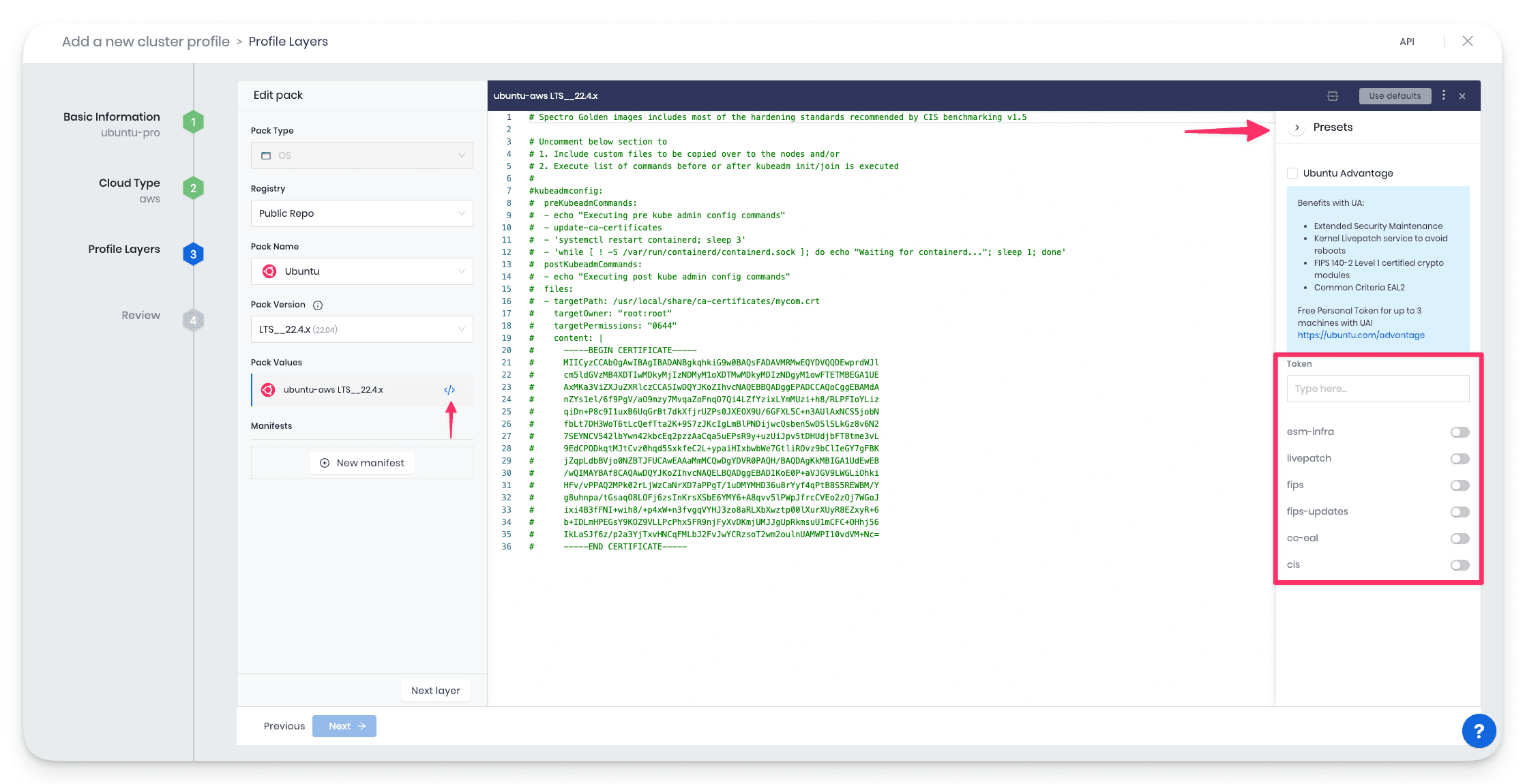
- Click the Ubuntu Advantage/Pro checkbox to include the Ubuntu Pro parameters in the pack configuration file.
- Toggle options on or off to enable or disable the various Ubuntu Pro services.
- Click the Next layer button to continue to the next layer.
- Complete the remainder of the cluster profile creation wizard by selecting the next cluster profile layers.
Prerequisites
- A minimum of 4 CPU and 4GB Memory
- You can use Ubuntu with a supported Kubernetes version. The table lists Kubernetes dependencies.
| Kubernetes Version | Supports Kubernetes |
|---|---|
| 1.26 | ❌ |
| 1.25 | ❌ |
| 1.24 | ✅ |
| 1.23 | ✅ |
Parameters
The Ubuntu OS pack has no required parameters.
You can customize the Ubuntu OS pack. The following configuration blocks are available for use within the kubeadmconfig configuration block in the YAML file.
Palette applies a default set of configuration options when deploying Ubuntu. You can override the defaults configurations by using the following parameters but it's not required.
| Field | Description | YAML Type | Required |
|---|---|---|---|
apiServer | Extra settings for the Kube API server control plane component. Refer to Kube API server documentation for available options. | object | No |
controllerManager | Extra settings for the Kubernetes controller manager control plane component. Review the Kubernetes controller manager documentation for more information. | object | No |
scheduler | Extra settings for the Kubernetes scheduler control plane component. Refer to the Kube scheduler documenation for more details. | object | No |
kubeletExtraArgs | Extra arguments for kubelet. Refer to the Kubeadm init documentation for more details. | map | No |
files | Additional files to pass to kubeadmconfig. Refer to the Customize Pack section to learn more. | list | No |
preKubeadmCommands | Extra commands to issue before kubeadm starts. | list | Yes - Auto generated |
postKubeadmCommands | Extra commands to issue after kubeadm starts. | list | Yes - Auto generated |
imageRepository | The container registry to pull images from. If empty, k8s.gcr.io will be used by default. | string | No |
etcd | Configuration for etcd. This value defaults to a Local (stacked) etcd. You can specify configurations using local etcd configuration files, or you can reference external etcd configurations or Certificate Authorities (CA). | object | No |
dns | Options for the DNS add-on installed in the cluster. Refer to the Customizing DNS Service to learn more. | object | No |
The following code snippet is an example YAML using all the kubeadmconfig parameters listed in the table. The example YAML is only for learning purposes.
kubeadmconfig:
apiServer:
extraArgs:
secure-port: "6443"
anonymous-auth: "true"
insecure-port: "0"
profiling: "false"
disable-admission-plugins: "AlwaysAdmit"
enable-admission-plugins: "AlwaysPullImages,NamespaceLifecycle,ServiceAccount,NodeRestriction,PodSecurityPolicy"
audit-log-path: /var/log/apiserver/audit.log
audit-policy-file: /etc/kubernetes/audit-policy.yaml
audit-log-maxage: "30"
audit-log-maxbackup: "10"
audit-log-maxsize: "100"
authorization-mode: RBAC,Node
tls-cipher-suites: "TLS_ECDHE_ECDSA_WITH_AES_128_GCM_SHA256,TLS_ECDHE_RSA_WITH_AES_128_GCM_SHA256,TLS_ECDHE_ECDSA_WITH_CHACHA20_POLY1305,TLS_ECDHE_RSA_WITH_AES_256_GCM_SHA384,TLS_ECDHE_RSA_WITH_CHACHA20_POLY1305,TLS_ECDHE_ECDSA_WITH_AES_256_GCM_SHA384,TLS_RSA_WITH_AES_256_GCM_SHA384,TLS_RSA_WITH_AES_128_GCM_SHA256"
extraVolumes:
- name: audit-log
hostPath: /var/log/apiserver
mountPath: /var/log/apiserver
pathType: DirectoryOrCreate
- name: audit-policy
hostPath: /etc/kubernetes/audit-policy.yaml
mountPath: /etc/kubernetes/audit-policy.yaml
readOnly: true
pathType: File
controllerManager:
extraArgs:
profiling: "false"
terminated-pod-gc-threshold: "25"
use-service-account-credentials: "true"
feature-gates: "RotateKubeletServerCertificate=true"
scheduler:
extraArgs:
profiling: "false"
dns:
type: CoreDNS
imageRepository: public.ecr.aws/eks-distro/coredns
imageTag: v1.7.0-eks-1-18-1
etcd:
local:
dataDir: /var/lib/etcd
imageRepository: public.ecr.aws/eks-distro/etcd-io
imageTag: v3.4.14-eks-1-18-1
external:
endpoints:
- example.org
caFile: myCa.file
certFile: myCert.file
keyFile: myKey.file
imageRepository: public.ecr.aws/eks-distro/kubernetes
kubeletExtraArgs:
read-only-port : "0"
event-qps: "0"
feature-gates: "RotateKubeletServerCertificate=true"
protect-kernel-defaults: "true"
tls-cipher-suites: "TLS_ECDHE_ECDSA_WITH_AES_128_GCM_SHA256,TLS_ECDHE_RSA_WITH_AES_128_GCM_SHA256,TLS_ECDHE_ECDSA_WITH_CHACHA20_POLY1305,TLS_ECDHE_RSA_WITH_AES_256_GCM_SHA384,TLS_ECDHE_RSA_WITH_CHACHA20_POLY1305,TLS_ECDHE_ECDSA_WITH_AES_256_GCM_SHA384,TLS_RSA_WITH_AES_256_GCM_SHA384,TLS_RSA_WITH_AES_128_GCM_SHA256"
files:
- path: hardening/audit-policy.yaml
targetPath: /etc/kubernetes/audit-policy.yaml
targetOwner: "root:root"
targetPermissions: "0600"
- path: hardening/privileged-psp.yaml
targetPath: /etc/kubernetes/hardening/privileged-psp.yaml
targetOwner: "root:root"
targetPermissions: "0600"
- path: hardening/90-kubelet.conf
targetPath: /etc/sysctl.d/90-kubelet.conf
targetOwner: "root:root"
targetPermissions: "0600"
preKubeadmCommands:
# For enabling 'protect-kernel-defaults' flag to kubelet, kernel parameters changes are required
- 'echo "====> Applying kernel parameters for Kubelet"'
- 'sysctl -p /etc/sysctl.d/90-kubelet.conf'
postKubeadmCommands:
# Apply the privileged PodSecurityPolicy on the first master node ; Otherwise, CNI (and other) pods won't come up
- 'export KUBECONFIG=/etc/kubernetes/admin.conf'
# Sometimes api server takes a little longer to respond. Retry if applying the pod-security-policy manifest fails
- '[ -f "$KUBECONFIG" ] && { echo " ====> Applying PodSecurityPolicy" ; until $(kubectl apply -f /etc/kubernetes/hardening/privileged-psp.yaml > /dev/null ); do echo "Failed to apply PodSecurityPolicies, will retry in 5s" ; sleep 5 ; done ; } || echo "Skipping PodSecurityPolicy for worker nodes"'
Review the parameter documentation before you make changes to the kubeadm configuration. Improper configurations can cause deployment failures.
Palette also supports Ubuntu Pro. Refer to the Ubuntu Pro section below for more details.
Usage
To use the Ubuntu OS pack, add the pack to your cluster profile when you select the OS layer. Refer to the Create Cluster Profile guide to learn more about creating cluster profiles.
Customize Pack
You can customize the Ubuntu OS pack using the available configuration parameters in the YAML file. Use the parameters to customize the Kubernetes install process.
Add Custom Files
You can create custom files that you define in the files section that precedes the preKubeadmCommands and postKubeadmCommands sections. The files are invoked during runtime.
kubeadmconfig:
files:
- targetPath: /usr/local/share/ca-certificates/mycom.crt
targetOwner: "root:root"
targetPermissions: "0644"
content: |
-----BEGIN CERTIFICATE-----
MIICyzCCAbOgAwIBAgIBADANBgkqhkiG9w0BAQsFADAVMRMwEQYDVQQDEwprdWJl
cm5ldGVzMB4XDTIwMDkyMjIzNDMyM1oXDTMwMDkyMDIzNDgyM1owFTETMBEGA1UE
AxMKa3ViZXJuZXRlczCCASIwDQYJKoZIhvcNAQEBBQADggEPADCCAQoCggEBAMdA
nZYs1el/6f9PgV/aO9mzy7MvqaZoFnqO7Qi4LZfYzixLYmMUzi+h8/RLPFIoYLiz
qiDn+P8c9I1uxB6UqGrBt7dkXfjrUZPs0JXEOX9U/6GFXL5C+n3AUlAxNCS5jobN
fbLt7DH3WoT6tLcQefTta2K+9S7zJKcIgLmBlPNDijwcQsbenSwDSlSLkGz8v6N2
7SEYNCV542lbYwn42kbcEq2pzzAaCqa5uEPsR9y+uzUiJpv5tDHUdjbFT8tme3vL
9EdCPODkqtMJtCvz0hqd5SxkfeC2L+ypaiHIxbwbWe7GtliROvz9bClIeGY7gFBK
jZqpLdbBVjo0NZBTJFUCAwEAAaMmMCQwDgYDVR0PAQH/BAQDAgKkMBIGA1UdEwEB
/wQIMAYBAf8CAQAwDQYJKoZIhvcNAQELBQADggEBADIKoE0P+aVJGV9LWGLiOhki
HFv/vPPAQ2MPk02rLjWzCaNrXD7aPPgT/1uDMYMHD36u8rYyf4qPtB8S5REWBM/Y
g8uhnpa/tGsaqO8LOFj6zsInKrsXSbE6YMY6+A8qvv5lPWpJfrcCVEo2zOj7WGoJ
ixi4B3fFNI+wih8/+p4xW+n3fvgqVYHJ3zo8aRLXbXwztp00lXurXUyR8EZxyR+6
b+IDLmHPEGsY9KOZ9VLLPcPhx5FR9njFyXvDKmjUMJJgUpRkmsuU1mCFC+OHhj56
IkLaSJf6z/p2a3YjTxvHNCqFMLbJ2FvJwYCRzsoT2wm2oulnUAMWPI10vdVM+Nc=
-----END CERTIFICATE-----
preKubeadmCommands:
- echo "Executing pre kube admin config commands"
- update-ca-certificates
- 'systemctl restart containerd; sleep 3'
- 'while [ ! -S /var/run/containerd/containerd.sock ]; do echo "Waiting for containerd..."; sleep 1; done'
postKubeadmCommands:
- echo "Executing post kube admin config commands"
In the next example, a configuration file is added to a folder.
kubeadmconfig:
files:
- targetPath: /etc/containerd/config.toml
targetOwner: "root:root"
targetPermissions: "0644"
content: |
## template: jinja
# Use config version 2 to enable new configuration fields.
# Config file is parsed as version 1 by default.
version = 2
imports = ["/etc/containerd/conf.d/*.toml"]
[plugins]
[plugins."io.containerd.grpc.v1.cri"]
sandbox_image = "registry.k8s.io/pause:3.9"
device_ownership_from_security_context = true
[plugins."io.containerd.grpc.v1.cri".containerd.runtimes.runc]
runtime_type = "io.containerd.runc.v2"
[plugins."io.containerd.grpc.v1.cri".containerd.runtimes.runc.options]
SystemdCgroup = true
preKubeadmCommands:
- 'echo "====> Applying pre Kubeadm commands"'
postKubeadmCommands:
- 'echo "====> Applying post Kubeadm commands"'
Ubuntu Pro
Ubuntu Pro is a security and maintenance subscription offering from Canonical that offers long-term security support and many other security hardening features. Ubuntu Pro offers several more benefits than the free Ubuntu offering:
- Extended Security Maintenance
- Kernel Livepatch service to avoid reboots
- FIPS 140-2 Level 1 certified crypto modules
- Common Criteria EAL2
For more information, refer to the Ubuntu Pro documentation from Canonical.
You can enable Ubuntu Pro when deploying clusters with Palette. To enable Ubuntu Pro, select Ubuntu as the OS for a cluster profile and expand the Preset Menu to reveal the Ubuntu Pro parameters.
| Parameter | Description | Default Value |
|---|---|---|
| token | The Canonical subscription token for Ubuntu Pro. Refer to the Ubuntu Pro subscribe page to aquire a subscription token. | "" |
| esm-apps | Expanded Security Maintenance (ESM) for Applications. Refer to the Ubuntu ESM documentation to learn more. | Disabled |
| livepatch | Canonical Livepatch service. Refer to the Ubuntu Livepatch documenation for more details. | Disabled |
| fips | Federal Information Processing Standards (FIPS) 140 validated cryptography for Linux workloads on Ubuntu. This installs NIST-certified core packages. Refer to the Ubuntu FIPS documentation to learn more. | Disabled |
| fips-updates | Install NIST-certified core packages with priority security updates. Refer to the Ubuntu FIPS Updates documentation to learn more. | Disabled |
| cis | Gain access to OpenSCAP-based tooling that automates both hardening and auditing with certified content based on published CIS benchmarks. Refer to the Ubuntu CIS documentation to learn more. | Disabled |
Use the following steps to enable Ubuntu Pro.
- Log in to Palette.
- Navigate to the left Main Menu and select Profiles.
- Click on Add Cluster Profile.
- Fill out the input fields for Name, Version, Description, Type and Tags. Click on Next to continue.
- Select the infrastructure provider and click on Next.
- Select the OS layer and use the following information to find the Ubuntu pack:
Pack Type - OS
Registry - Public Repo
Pack Name -Ubuntu
Pack Version - 20.04 or 22.04
- Modify the Ubuntu Pack values to activate the Presets options for the Ubuntu YAML file. Click on the </> button to reveal the YAML editor and expand the Preset Drawer.
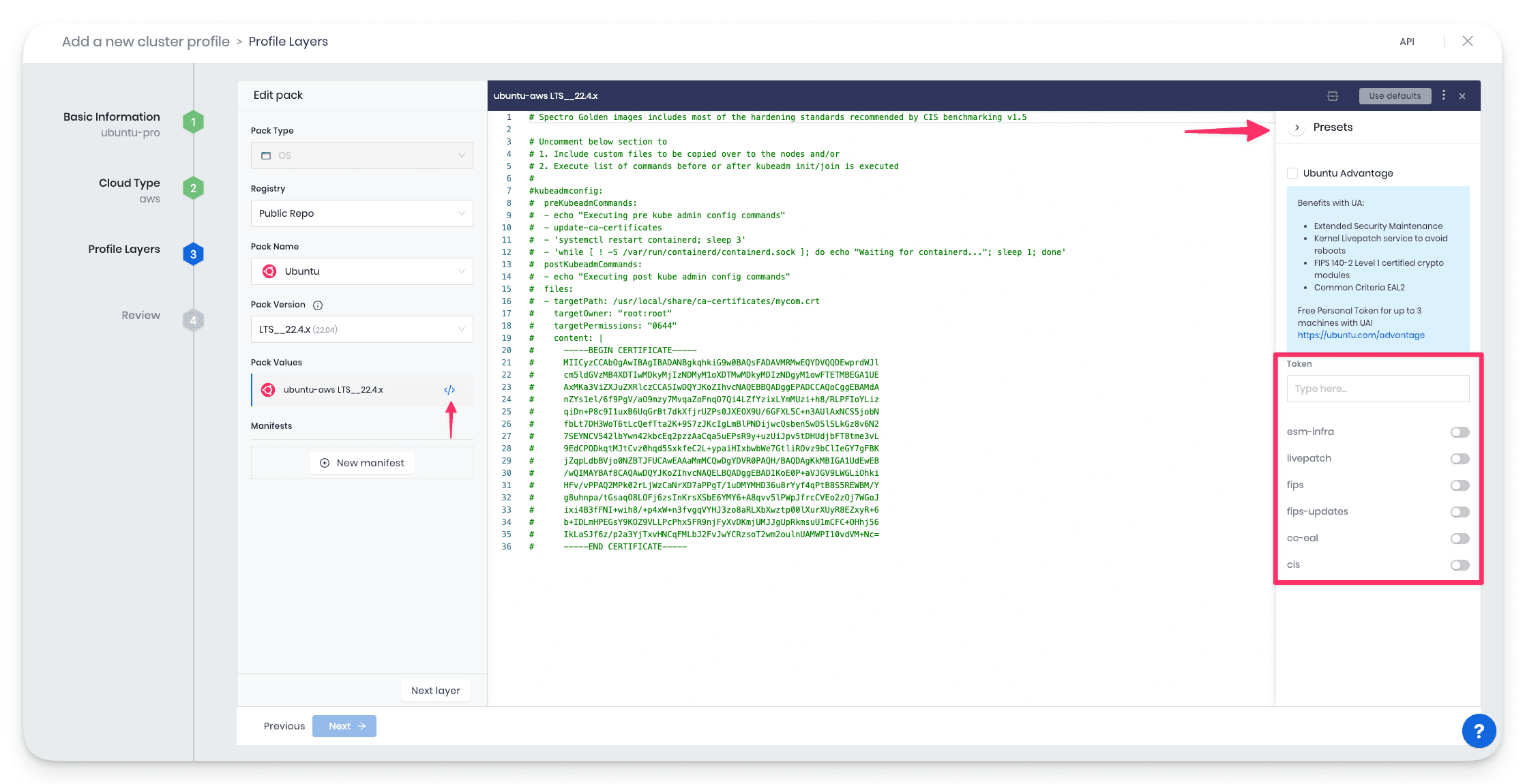
- Click the Ubuntu Advantage/Pro checkbox to include the Ubuntu Pro parameters in the pack configuration file.
- Toggle options on or off to enable or disable the various Ubuntu Pro services.
- Click the Next layer button to continue to the next layer.
- Complete the remainder of the cluster profile creation wizard by selecting the next cluster profile layers.
All Ubuntu versions less than v20.04.x are considered deprecated. Upgrade to a newer version to take advantage of new features.
Terraform
You can reference Ubuntu in Terraform with the following code snippet.
- Edge
- MaaS
- vSphere
- OpenStack
- Cox Edge
- AWS
- Azure
- GCP
data "spectrocloud_registry" "public_registry" {
name = "Public Repo"
}
data "spectrocloud_pack_simple" "ubuntu" {
name = "edge-native-ubuntu"
version = "22.04"
type = "helm"
registry_uid = data.spectrocloud_registry.public_registry.id
}
data "spectrocloud_registry" "public_registry" {
name = "Public Repo"
}
data "spectrocloud_pack_simple" "ubuntu" {
name = "ubuntu-maas"
version = "22.04"
type = "helm"
registry_uid = data.spectrocloud_registry.public_registry.id
}
data "spectrocloud_registry" "public_registry" {
name = "Public Repo"
}
data "spectrocloud_pack_simple" "ubuntu" {
name = "ubuntu-vsphere"
version = "22.04"
type = "helm"
registry_uid = data.spectrocloud_registry.public_registry.id
}
data "spectrocloud_registry" "public_registry" {
name = "Public Repo"
}
data "spectrocloud_pack_simple" "ubuntu" {
name = "ubuntu-openstack"
version = "22.04"
type = "helm"
registry_uid = data.spectrocloud_registry.public_registry.id
}
data "spectrocloud_registry" "public_registry" {
name = "Public Repo"
}
data "spectrocloud_pack_simple" "ubuntu" {
name = "ubuntu-coxedge"
version = "22.04"
type = "helm"
registry_uid = data.spectrocloud_registry.public_registry.id
}
data "spectrocloud_registry" "public_registry" {
name = "Public Repo"
}
data "spectrocloud_pack_simple" "ubuntu" {
name = "ubuntu-aws"
version = "22.04"
type = "helm"
registry_uid = data.spectrocloud_registry.public_registry.id
}
data "spectrocloud_registry" "public_registry" {
name = "Public Repo"
}
data "spectrocloud_pack_simple" "ubuntu" {
name = "ubuntu-azure"
version = "22.04"
type = "helm"
registry_uid = data.spectrocloud_registry.public_registry.id
}
data "spectrocloud_registry" "public_registry" {
name = "Public Repo"
}
data "spectrocloud_pack_simple" "ubuntu" {
name = "ubuntu-gcp"
version = "22.04"
type = "helm"
registry_uid = data.spectrocloud_registry.public_registry.id
}